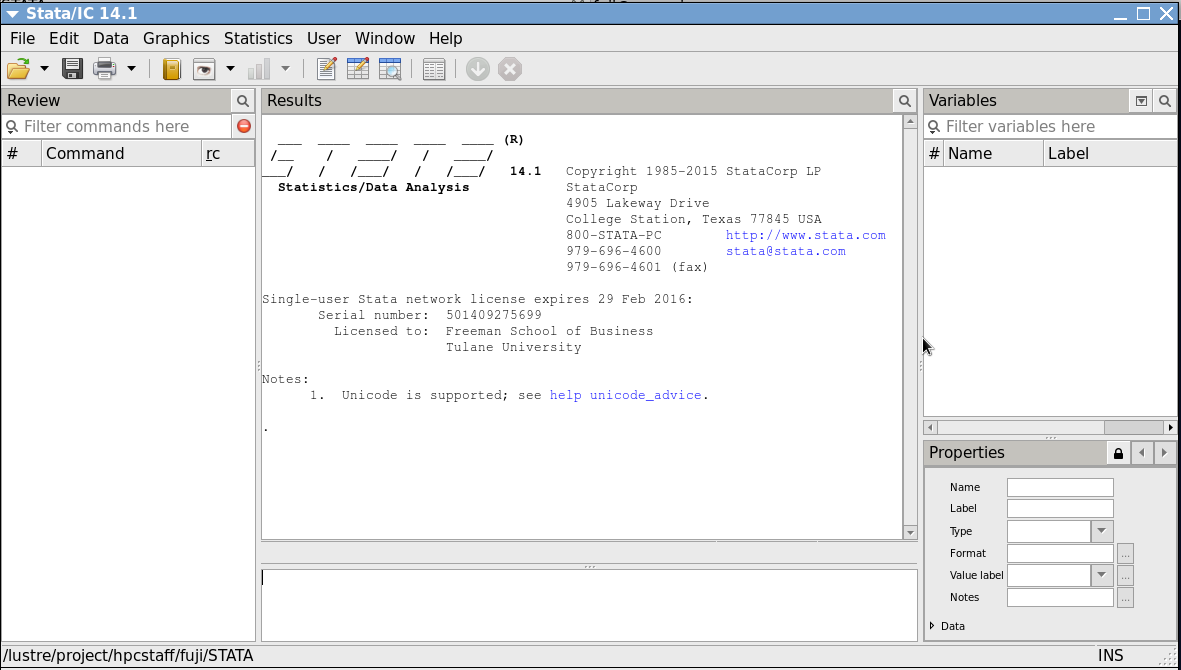STATA
STATA is a general-purpose statistical software package created in 1985 by StataCorp
STATA on cypress is licensed to Freeman School of Business.
Run with GUI interactively
You must have X-window and ssh with X-window forwarding. See cypress/SshUsage#TunnelingXWindowsSessionviaSSH.
GUI needs faster network connection. It is not good idea to do this at outside of Campus.
Start an interactive session,
[fuji@cypress2 ~]$ idev Requesting 1 node(s) task(s) to normal queue of defq partition 1 task(s)/node, 20 cpu(s)/task, 2 MIC device(s)/node Time: 0 (hr) 60 (min). Submitted batch job 47343 JOBID=47343 begin on cypress01-063 --> Creating interactive terminal session (login) on node cypress01-063. --> You have 0 (hr) 60 (min). Last login: Mon Jun 8 20:18:50 2015 from cypress1.cm.cluster
The default idev session reserve a node for one hour. If you want to work on for longer time, use -t option. See cypress/using#SubmittingInteractiveJobs.
Load the module
[fuji@cypress01-063 ~]$ module load stata
Run STATA with GUI,
[fuji@cypress01-063 ~]$ xstata &
GUI window will show up.
Note that when idev session expires, your STATA session will be killed and all unsaved data will be lost.
Run on commandline interactively
Start an interactive session,
[fuji@cypress2 ~]$ idev Requesting 1 node(s) task(s) to normal queue of defq partition 1 task(s)/node, 20 cpu(s)/task, 2 MIC device(s)/node Time: 0 (hr) 60 (min). Submitted batch job 47343 JOBID=47343 begin on cypress01-063 --> Creating interactive terminal session (login) on node cypress01-063. --> You have 0 (hr) 60 (min). Last login: Mon Jun 8 20:18:50 2015 from cypress1.cm.cluster
The default idev session reserve a node for one hour. If you want to work on it for a longer time, use -t option. See cypress/using#SubmittingInteractiveJobs.
Load the module
[fuji@cypress01-063 ~]$ module load stata
Run STATA on commandline,
[fuji@cypress01-063 ~]$ stata ___ ____ ____ ____ ____ (R) /__ / ____/ / ____/ ___/ / /___/ / /___/ 14.1 Copyright 1985-2015 StataCorp LP Statistics/Data Analysis StataCorp 4905 Lakeway Drive College Station, Texas 77845 USA 800-STATA-PC http://www.stata.com 979-696-4600 stata@stata.com 979-696-4601 (fax) Single-user Stata network license expires 29 Feb 2016: Serial number: 501409275699 Licensed to: Freeman School of Business Tulane University Notes: 1. Unicode is supported; see help unicode_advice. .
Use exit command to finalize STATA.
Note that when idev session expires, your STATA session will be killed and all unsaved data will be lost.
Run STATA in batch mode
First, you should become familiar with do-files.
Make sure your do-files work correctly. It is recommended to test your do-files on the local machine or on an interactive session with a small data for a short time.
Suppose we have hello.do file that contains:
[fuji@cypress2 ~]$ cat hello.do clear display "Hello, STATA!!!" exit
SLURM script will be:
#!/bin/bash #SBATCH --partition=defq # Partition #SBATCH --qos=normal # Quality of Service #SBATCH --job-name=STATA # Job Name #SBATCH --time=24:00:00 # WallTime #SBATCH --nodes=1 # Number of Nodes #SBATCH --ntasks-per-node=1 # Number of tasks (MPI processes) #SBATCH --cpus-per-task=2 # Number of processors per task OpenMP threads() #SBATCH --gres=mic:0 # Number of Co-Processors module load stata stata -b do hello
Submit a job
[fuji@cypress2 ~]$ sbatch slurmscript
'slurmscript' is the file name of the above SLURM script. The results will be stored in 'hello.log'.
STATA-MP
Stata can run with multiple threads. You can check the license info by 'creturn list' command on stata-window.
c(processors) = 8 (Stata/MP, set processors)
c(processors_lic) = 8
The example above shows the default is 8 cores. So
#!/bin/bash #SBATCH --partition=defq # Partition #SBATCH --qos=normal # Quality of Service #SBATCH --job-name=STATA # Job Name #SBATCH --time=24:00:00 # WallTime #SBATCH --nodes=1 # Number of Nodes #SBATCH --ntasks-per-node=1 # Number of tasks (MPI processes) #SBATCH --cpus-per-task=8 # Number of processors per task OpenMP threads() #SBATCH --gres=mic:0 # Number of Co-Processors module load stata stata-mp -b do parappelcode
Attachments (1)
- xstata.png (66.1 KB ) - added by 6 years ago.
Download all attachments as: .zip