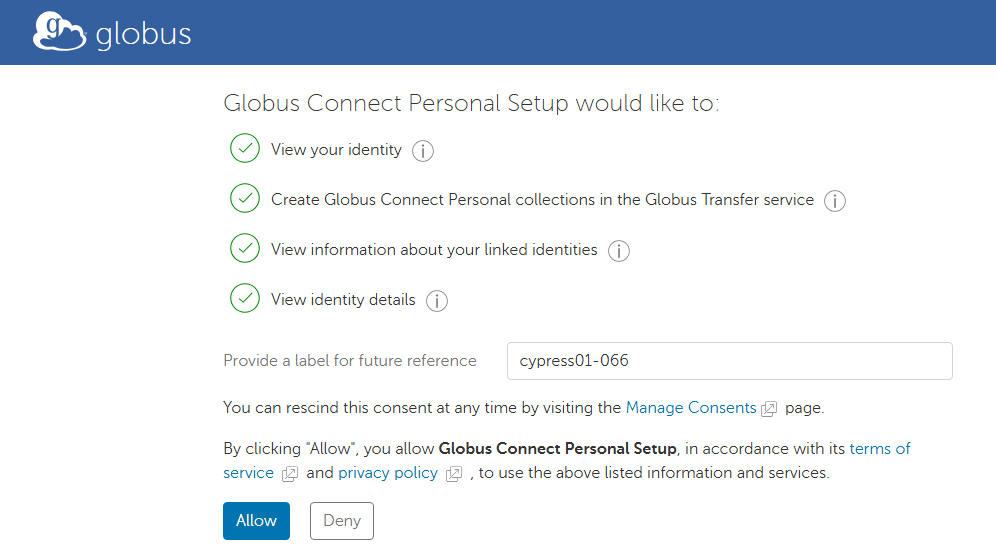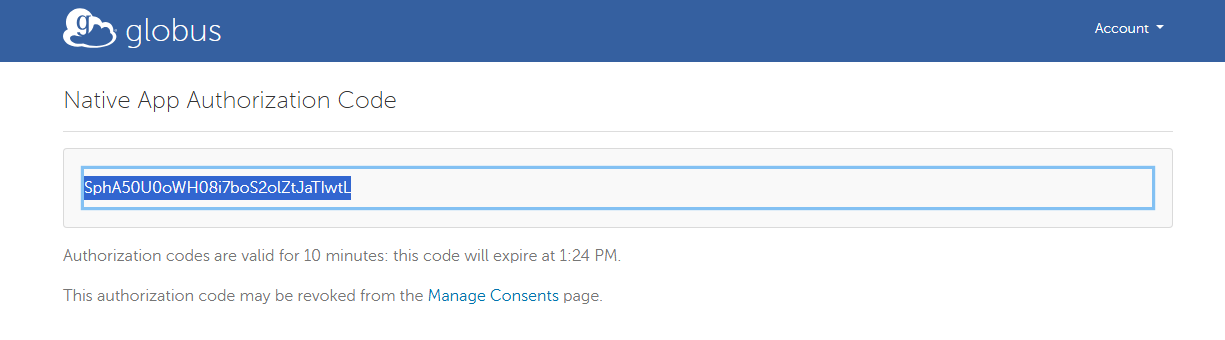| Version 3 (modified by , 14 months ago) ( diff ) |
|---|
Globus Connect Personal Initial Setup
You need to follow the steps the first time you use Globus Connect Personal on Cypress.
- Start an interactive session on Centos7 node.
idev -t 4 --partition=centos7
- load module
module load globusconnectpersonal/3.2.5
- Run setup
globusconnect -setup --no-gui
You will get messages like below:
Globus Connect Personal needs you to log in to continue the setup process. We will display a login URL. Copy it into any browser and log in to get a single-use code. Return to this command with the code to continue setup. Login here: ----- https://auth.globus.org/v2/oauth2/authorize?client_id=***&redirect_uri=https%**Fauth.globus.org%2Fv2%2Fweb%2Fauth-code&scope=openid+profile+urn%3Aglobus%3Aauth%3Ascope%3Aauth.globus.org%3Aview_identity_set+urn%3Aglobus%3Aauth%3Ascope%3Atransfer.api.globus.org%3Agcp_install&state=_default&response_type=code&code_challenge=e**N4&code_challenge_method=S256&access_type=online&prefill_named_grant=cypress01-066 ----- Enter the auth code:
- Copy URL between ——- and ——- and paste it into a web browser on Mac, Windows, or Linux. You will get a page like below.
Click Allow then you will get a Native App Authorization Code.
Copy the Native App Authorization Code and paste it to your Cypress command line, after Enter the auth code:. You will be asked for input Endpoint Name. Type it in as you like. For example, cypress-[your user-id].
Enter the auth code: SphA50U***H08i7boS2olZtJaTIwtL == starting endpoint setup Input a value for the Endpoint Name: cypress-fuji registered new endpoint, id: 0a3***90-a83d-1**f-8**fc-9b52***efe6 setup completed successfully
Test connection
In the interactive session, start globus connect personal with the debug option.
globusconnect -start -debug
Login to Globus Web App on Mac, Windows, or Linux desktop/laptop. On File Manager page, search your Endpoint Name. (ex. cypress-fuji) You will see your files on home directory on Cypress. If not, something wrong.
Control+c to stop the globus connect personal. You can exit from the interactive session. Then go to this page.
To remove your setting
rm -rf ~/.globusonline
Attachments (2)
- globusconnect1.png (48.3 KB ) - added by 14 months ago.
- globusconnect2.png (24.1 KB ) - added by 14 months ago.
Download all attachments as: .zip